Rebles Guide to PM
-
Are Google Career Certificates Worth It for Getting Hired? Employers Weigh In
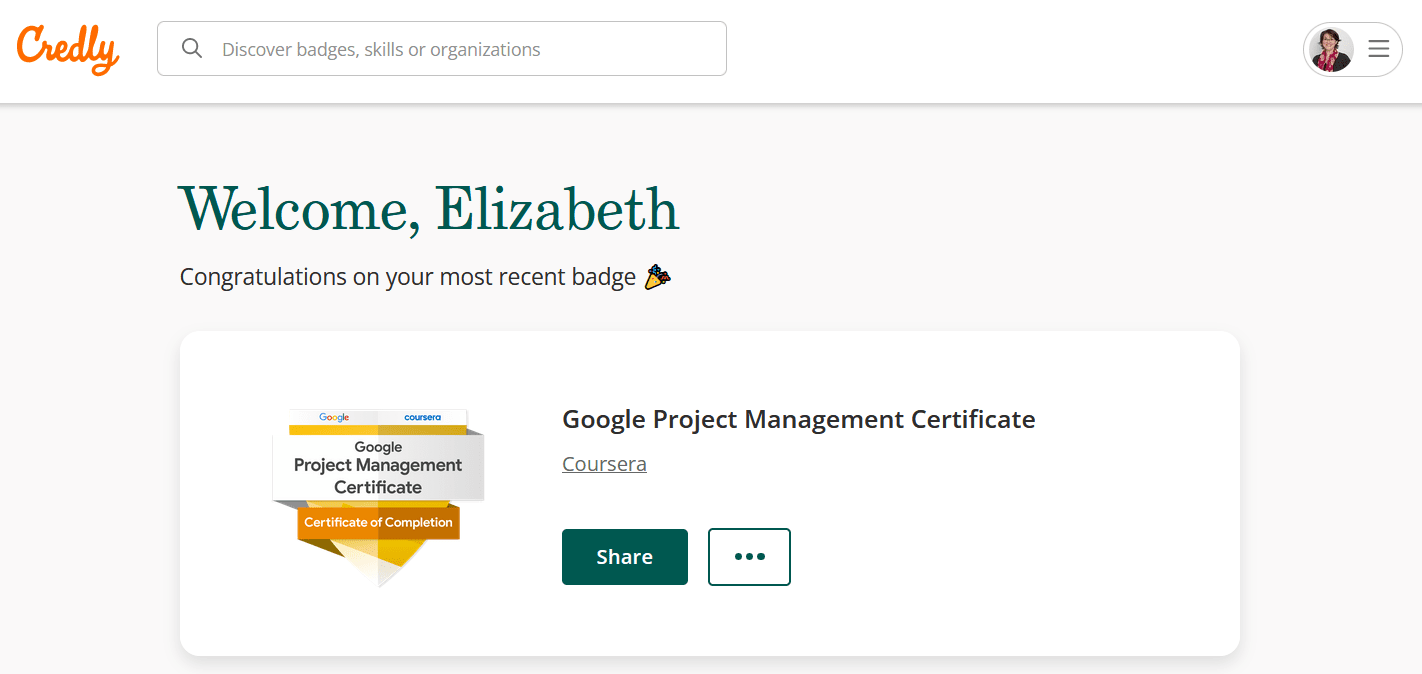
If you’re considering a
Google Career Certificate to boost your resume, you’re probably wondering: Will it actually help me get a job?Google has built a strong reputation with its Coursera-hosted certificate programs across digital marketing, project management, data analytics, IT support, and UX design. But what do employers think?
We spoke with legal experts, recruiters, and business owners who hire entry-level talent to get their unfiltered thoughts on whether
Google certificates carry real weight in the hiring process.But before we get to their thoughts on employability post-training, let me quickly recap what you can expect from the
Google Career Certificates (and I’ve got the project management one and the digital marketing one).What are
Google Career Certificates?Google Career Certificates are self-paced, online training programs developed by
Google and delivered through Coursera, which is a learning platform I find surprisingly easy to use. I thought it would be clunky, but it’s really well designed.Designed for beginners, the certificates cover job-ready skills in:
[lasso id="39905" link_id="301453" ref="google-professional-certificates"]Each certificate takes roughly 3–6 months to complete at 10 hours/week and ends with a shareable digital credential on Credly (this is my Credly profile).
But you can do them faster (as I did) if you put the work in – it also helps to have some prior experience as there is quite a learning curve if you’re coming to the topics from nothing.
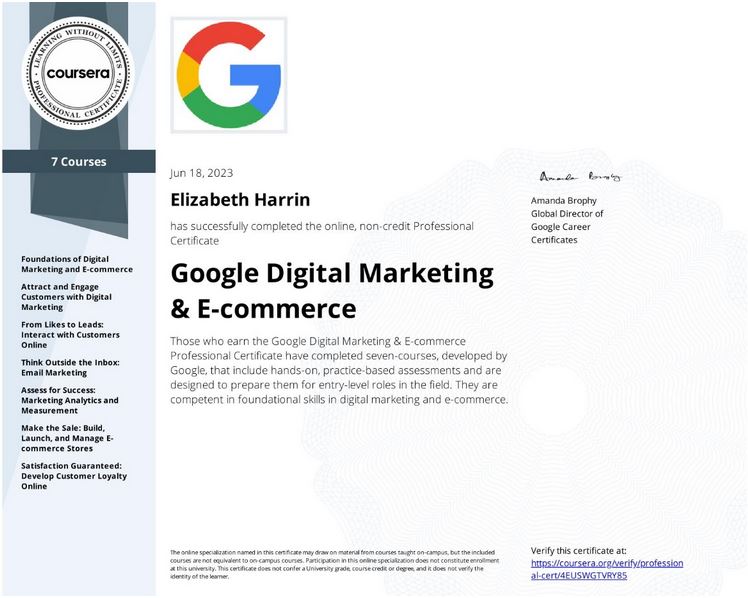
This is my Google Digital Marketing and e-Commerce certificateSo on to the big question: Do
Google certificates get you a job? Let’s hear what employers said when I asked them.What employers said
“A positive signal”

I have over 15 years in law and run a specialised wills and estates practice, which means recruitment is very deliberate. I’ve come across candidates mentioning
Google Project Management certificates. It can be a positive signal, especially if the certificate is paired with relevant experience and practical skills.While the certificate alone doesn’t guarantee success, it shows commitment to learning. I once hired a paralegal who had the
Google Project Management certificate. Their organisational skills and understanding of project timelines improved our case management efficiency noticeably.In my view, these certificates work best as a supplement to hands-on experience, showing a candidate’s willingness to grow and adapt.
Oliver Morrisey, estate lawyer, owner and director at Empower Wills & Estate Lawyers
“Recommended”

This is one certification we recommend that our remote candidates pick up if they're interested in project management positions.
It gives employers a recognizable resume line to pair with their overseas universities, and also helps with aspects of U.S. corporate culture that may be unfamiliar to Latin American candidates.
Hayden Cohen, CEO of Hire With Near
“Demonstrate initiative and technical upskilling”

These certificates can be great for demonstrating initiative and technical upskilling, but they’re not always seen as a direct substitute for real-world experience. Some clients have faced frustration when recruiters or hiring managers dismissed their qualifications, despite having completed these intensive programs and showing clear competency.
The certificates tend to carry the most weight in companies that already value alternative pathways into the workforce, especially tech startups or forward-thinking mid-sized businesses.
I’ve advised clients to pair the certificate with tangible project work such as freelance gigs, case studies, or internships, which significantly boosts their credibility.
For employers, it’s not just about the credential, it’s about whether the candidate can apply what they learned in real workplace scenarios.
Edward Hones, Founder at Hones Law
“Most valuable for entry-level and early career candidates”

The individual’s background and the role they’re applying for influence how much value the
Google career certificate adds to their resume. I see it as most valuable for entry-level and early career candidates, or those who are pivoting from another career path -- basically, individuals who don’t have a lot of relevant workplace experience on their resumes.In these situations, a
Google certification can make a difference in whether I advance them to the next stage of the hiring process.The context around the certification makes a difference here, too.
Google Professional Certificates are solid credentials, but they are also widely available, so on their own they aren’t likely to be a difference-maker for most candidates.However, they increase in value when paired with a well-rounded portfolio of work like project plans and retrospectives.
Matt Erhard, Managing Partner, Summit Search Group
“Not a game changer”

Typically, these certifications aren't game changers in our interview processes. There will be very niche roles where Certifications could add great value, such as our
Google Researcher role, but in those cases the technical abilities of the people who have earned those certs is far more important than the certification itself.Generally, I do like to see that candidates are continuing their education and learning new things to keep ahead of trends and convey that their interests match what we are looking for, but more often than not, having a
Google certification isn't likely to land you a job.It may be a keyword that gets a recruiter to find your profile, but other than that it's just a confirmation that the candidate is continuing to learn.
Todd Riesterer, Chief People Officer, Huntress

Do employers recognize
Google Certificates?Short answer: increasingly, yes. Employers do respect
Google certificates.Google Career Certificates are supported by an Employer Consortium of over 150 companies, including Deloitte, T-Mobile, Accenture, and SAP. These organizations consider graduates from
Google ’s programs for open roles and encourage non-traditional pathways into digital careers.Beyond that, the
Google name carries weight. AGoogle -backed credential on your LinkedIn profile or CV often stands out, especially for entry-level applicants without formal degrees or experience.Where they help (and where they don't)
Most employers who responded to my request for an interview agreed:
Google certificates are a good start, but not a full substitute for experience.They help when:
- You're early in your career
- You’re switching industries or roles
- You use them to build a portfolio or complete side projects
- You can speak to what you learned in an interview.
They may not be enough when:
- You're applying for mid or senior roles without experience
- You treat the certificate as the end goal rather than a launchpad.
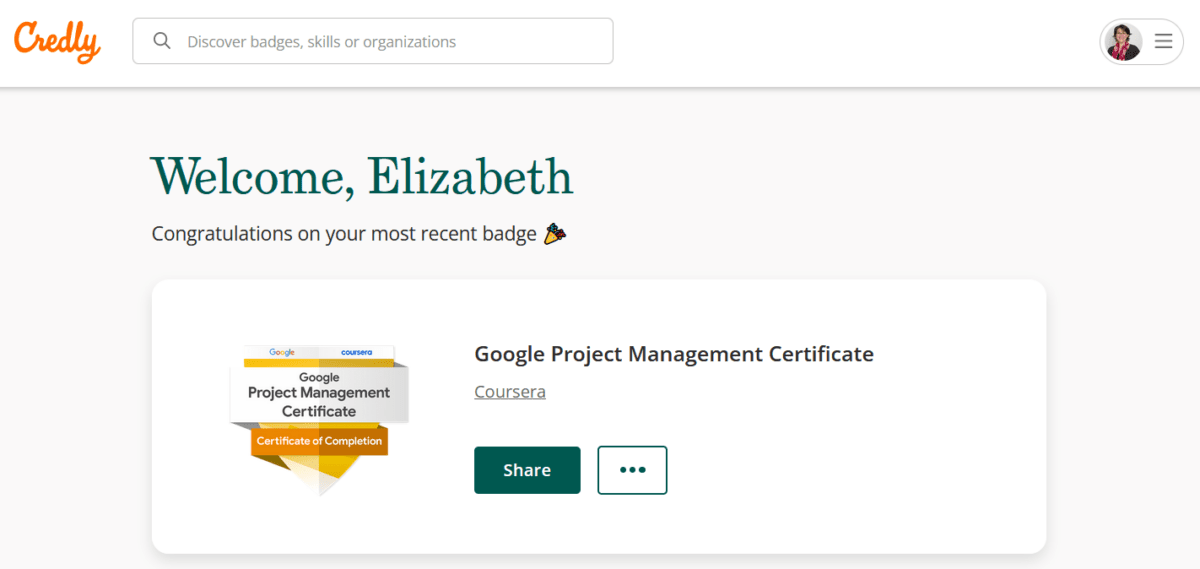
This is my Google Project Management Certificate, verified on CredlyFinal thoughts: Are
Google Certificates worth it?So, are
Google certificates worth it for jobs and employability?- For self-starters? Yes.
- For changing industries? A helpful stepping stone.
- As a signal of skill? Stronger than you might expect, especially with
Google ’s brand behind it.
Remember, there are a lot of
Google individual certificates that don’t carry the same weight as a fully-rounded Career Certificate (i.e. a group of courses under one umbrella topic that leads to a meaningful education in a topic and a Credly badge).In a competitive job market, getting a job after earning a
Google Professional Certificate can be easier as they help you stand out in a meaningful way. They show you can upskill quickly, show initiative, and learn employer-relevant tools likeGoogle Ads, Asana, SQL, and more.As someone who’s reviewed the course and spoken to employers, I’d say yes, but you have to put the work in. Also, the hiring value is different for different employers.
They won’t guarantee a job, but they can absolutely get your foot in the door, especially when combined with self-led projects, volunteer experience, and a standout LinkedIn profile.
Thinking about enrolling? Explore all Google Career Certificates on Coursera.
If you’re serious about changing careers or launching into digital-first roles, it’s one of the smartest steps you can take.
Other articles you might like
- Google Data Analytics Certificate review
- Google Project Management Certificate review
- Data Analytics: The real time commitment and 10 week study plan
- How I passed the Google PM certificate in a week
This article first appeared on Rebel's Guide to Project Management and can be read here: Are Google Career Certificates Worth It for Getting Hired? Employers Weigh In
-
3 Myths About Managing Multiple Projects That Are Blocking Your Promotion

Watch my free webinar training on the 3 critical skills you need to manage multiple projects. Learn the skills you really need to juggle all your work!
Managers promote people who are a safe pair of hands, who know how to get the job done and can work efficiently at all levels of the organization.
Being able to manage multiple projects is one way to evidence that you can do all of that.
Here are 3 myths you might be telling yourself about what it’s like to manage multiple projects: myths that might be stopping you from taking the next leap in your career and showing your boss you can do it.
Myth: The books will show you what to do
You’ve got a bunch of project management books on your shelf. You’ve done a course. You’ve got this project management thing all figured out – maybe you’ve even got a certification to prove that you can do it.
Truth: Certification won’t give you the skills to juggle multiple projects
The truth is that ALL the books I regularly recommend (and yes, even the ones I have written) tend to look at managing projects as a one-off thing.
- You start a project.
- You work on it with your team.
- You finish it.
But back in the real world, people are juggling more than one project. We work in businesses and organizations where we don’t have the luxury of being able to manage a single project at a time.

Partly that’s because most average projects are small enough not to need someone working on them full-time.
The other part of the reason is that businesses are delivering more change and people with good project management skills are in short supply. There is simply too much that organizations want to get done and not enough PMs to go round, so we all end up managing multiple projects simultaneously.
The certification prep books will show you how to pass the exam, but not how to adapt your ‘official’ skills into a way that streamlines the effort of managing several things at once, so you remove duplication and stop annoying stakeholders with multiple requests of their time.
Tip: Get the skills to manage multiple projects so you can truly tackle all the things on your To Do list in the most efficient way.
Myth: Your manager knows what you are working on
You do regular reporting, and maybe even time sheets. Your manager knows what you are doing every day and how much work you have.
Truth: They set work but haven’t really got capacity to track what you are doing day to day.
Your manager gives you stuff to do, but in my experience, they only have a very high-level overview of what you are working on from day-to-day. I learned this the hard way.
I called my manager late at night after a particularly difficult conversation with a project sponsor. I burst into tears and couldn’t hold my voice steady so I had to call her back.
The problem was this: my sponsor had asked me to do something that was virtually impossible and also (in my opinion) a waste of my time. It was an admin task: copying handwritten lists of who had attended a training course into another format so they could be kept electronically.
I couldn’t get that done and do everything else, and I was already working until late at night from a hotel. I came up with another plan: if it had to be done, get a temp admin assistant to do it. Although that came with the overhead of recruiting and hiring someone to sit and transcribe the list.
Still, if he felt this work was valuable, then paying for it was going to be OK.
I explained all this to my manager and she said: “He probably doesn’t know what else you are doing, so he thinks it’s OK.”
It was like a lightbulb going off in my head. He literally has no idea of how I am spending my time, and certainly isn’t aware I’m on the phone crying to my boss at 10pm at night because of the need to type up lists of names.
I also thought: How can he not know? I speak to him every day. He knows we are busting a gut to get this project delivered. What does he think we’re doing?
But the truth is: he probably wasn’t thinking about me (or anyone else in the team) that much at all.
We’re all senior managers. We should be able to manage our time and escalate, and have adult conversations about workload. Why wasn’t I doing that?
Because I was burning out with trying to please everyone and hold this project together… but that was on me.
My sponsor had his own difficulties, his own stakeholders to keep on side. He was also working long hours in a complex environment, where requirements were changing regularly as new information became available.
He had enough in his brain without wondering whether I had time to type up some lists.
So: lesson learned. Don’t assume your boss or your project sponsor know how you are spending your time. They heap on the work because they don’t have complete visibility, however much you try to provide that. The only one who knows how long your workload is taking is you.
I’m sure this is why we sometimes get given extra projects and the expectation that we can get them done.
Tip: Transparent reporting helps. Weekly reporting on fast-moving projects helps, and include the effort you are making as PM. For too long I reported on what the team was doing without including my effort. Find ways to tell people what you are doing.
Myth: Working longer hours is the only way to survive
When you get given more projects to run, the only way to get the work done is to spend more time at work.
Truth: There are strategies to help you structure your work and still get home on time.
There are synergies (I hate that word) that you can deploy to speed up managing more than one project. You can batch work, merge meetings, and structure your time.
In other words, if it takes 10 hours a week to manage one project, it doesn’t necessarily take 20 hours a week to manage two. (That’s simplistic as each project is unique and is going to take a different amount of time depending on lots of factors, but go with me on this.)
Working efficiently between several projects is the best way to get the work done and get home on time.
Caveat: Sometimes people truly do give you more work than you can humanly do, and in those situations you need to push back.
Tip: Blend processes together and find ways to streamline the effort. Use the right strategies to structure your work and manage your time, so you can take advantage of the synergies between projects and processes.
Learn how to manage multiple projects. Watch my free training on the 3 skills you really need to know to learn how to juggle your workload effectively and get all your projects done (yes, even the low priority ones).
This article first appeared on Rebel's Guide to Project Management and can be read here: 3 Myths About Managing Multiple Projects That Are Blocking Your Promotion
-
Can You Get a Job with the Google Project Management Certificate? (Yes, here’s how)

One of the questions I’m asked most often via LinkedIn or through my mentoring practice is whether the
Google Project Management Certificate is enough to get a job.People are worried that they’ll invest time and energy and it still won’t be enough. So is it?
I’ve taken it myself (as well as many other project management exams over the years) and I used to lead a team of project managers, so this is my take on the job prospects linked to the
Google Project Management Certificate.Key things to know
- The
Google PM Certificate can open doors to a new job (phew!). - You’ll build a better, stronger application if you can show practical experience and interpersonal skills as well.
- A lot depends on your potential employer’s expectations and industry norms.

What does the Certificate teach you?
The
Google Project Management Professional Certificate teaches you the basics of project management in an easy-to-consume, accessible way. You’ll learn:- Practical project skills: planning, execution, kick off and close
- Agile ceremonies and basic
Agile principles - Documentation
- Soft skills like stakeholder communication
The Capstone project helps you apply your learning and gives you an example you can talk about at interview (although a real example is 100 times better than one from your studies).
[lasso id="35054" link_id="300991" ref="coursera-pm"]Do employers recognize the
Google Certificate on Coursera?OK, on to the big question! Do employers recognize the
Google Project Management Certificate?On the plus side:
- Google’s brand is highly credible.
- Anyone who has looked at the training will know that it is good quality.
- Many recruiters see Coursera certificates on resumes these days, so it’s a well-known and common training provider.
But employer practices vary. Some will insist on PMI credentials or APM credentials, or train you in their in-house method and look for potential rather than courses.
Employability reality check – are you likely to get a job?
So, is there evidence that employers recognize the
Google Project Management Certificate when hiring for project management roles?Actually, there is quite a lot!
1. Employer recognition through
Google 's Career Certificates Employer ConsortiumGoogle has established a Career Certificates Employer Consortium, comprising over 150 U.S. companies, and there is a UK version as well – I’m not sure if there are others but it’s worth checking for your country.
These are made up of organizations that are committed to considering
Google Career Certificate graduates for entry-level positions. When you complete the Project Management Certificate, you gain access to an exclusive job platform where you can apply directly to opportunities from these employers.2. Job listings on employment platforms
Job platforms like ZipRecruiter list lots of positions that mention the
Google Project Management Certificate. For instance, when I did a search for "Google Project Management Certificate" I got over 350,000 job listings across various industries and locations.You’d want to narrow it down a bit based on your location and interests (and removing the jobs where ‘certification’ is in the job title), but you’ll certainly find some roles where it will be valuable.

3. Academic institutions incorporating the Certificate
Some educational institutions, such as Purdue Global, have integrated the
Google Project Management Certificate into their programs, offering students the opportunity to earn the certificate alongside academic credentials.That’s a good thing, right? It highlights the certificate's relevance and recognition in both academic and professional settings.
The certificate certainly won’t be the only thing employers look for. They’ll also want to see a strong LinkedIn profile, highlighting relevant work experience.
What employers say
"This is one certification we recommend that our remote candidates pick up if they're interested in project management positions," says Hayden Cohen, CEO of Hire With Near.
"It gives employers a recognizable resume line to pair with their overseas universities, and also helps with aspects of U.S. corporate culture that may be unfamiliar to Latin American candidates."

Helps with cultural fit
It gives employers a recognizable resume line, and also helps with aspects of U.S. corporate culture that may be unfamiliar to candidates.
Hayden Cohen
Deepak Shukla, CEO of Pearl Lemon Placements, agrees. "We've seen candidates with the
Google Project Management Certificate secure interviews and offers where their practical understanding of frameworks likeAgile and Scrum gave them an edge over peers without formal experience," he says."Employers, particularly startups and mid-sized firms, appreciate that the certificate signals initiative and foundational knowledge. While it's not a replacement for experience, it does reduce onboarding time, especially in project coordination and junior PM roles."

Reduces onboarding time
While the
Google Project Management certificate is not a replacement for experience, it does reduce onboarding time, especially in project coordination and junior PM roles.Deepak Shukla
However, employers also look for other skills -- the certificate alone isn't going to let you waltz into a role.
"In my view, the
Google Certificate is more like a starter kit, not a differentiator," says Oleksii Kratko, CEO of Snov.io, which has an international team including workers based in Ukraine."In the past, we’ve hired three managers with
Google Certificates, all for entry-level roles. The credential signals foundational knowledge (Agile, Scrum, risk matrices) and, crucially, self-motivation. For junior positions, it’s a pragmatic filter, and if two candidates are tied, the cert tips the scale. But it’s never outweighed real-world tests."
A filter for hiring
If two candidates are tied, the cert tips the scale. But it’s never outweighed real-world tests.
Oleksii (Alex) Kratko
Snov.io hiring managers simulate crisis scenarios during interviews, like, 'Your dev team just lost connectivity mid-sprint. Walk me through your next 20 minutes.' "Certificate holders often default to textbook steps, while stars improvise solutions using tools like Starlink backups or decentralized task re-routing," Kratko says."
The
Google project management training doesn't cover much in the way of softer skills or help employers see that you have those interpersonal and power skills like creative thinking or resilience."Senior hires at our company need 'algorithmic empathy'," Kratko says. "It's about balancing data-driven deadlines with human crises, for example pausing a sprint because a teammate’s city is bombed."
"We’ve passed on certified PMs who aced Coursera but failed our 'empathy audit', like refusing to adjust timelines for an engineer evacuating family. Conversely, our best PM joined as a support agent with zero certs but re-engineered our deployment pipeline during the 2022 blackouts using handwritten Gantt charts."
Now that's a unique experience to share at interview...
What jobs can you get with the
Google Project Management Certificate?The Certificate is an entry-level course – you aren’t going to get a Senior PM job or be hired to manage a major infrastructure program as a result, especially if you don’t have any prior project management experience.
Look for entry-level project management roles:
- Project Coordinator
- PM Assistant
- Junior Project Manager
- Program Assistant
- Scrum Team Support roles
Salaries for these jobs vary by geographical region and industry. The APM salary survey (2025) reports that consultancy, energy and utilities and the legal profession have the highest project management salaries, so if you’re not bothered about what sector you work in, check those out!
Entry-Level Job Title Typical Salary (UK/US) Notes Project Coordinator £25k–£35k / $45k–$65k Great first step Junior Project Manager £30k–£40k / $55k–$75k Often needs some experience PM Assistant £22k–£30k / $40k–$55k Support-focused role Scrum Team Assistant £30k–£45k / $60k–$80k Agile-focused teams Program Assistant £24k–£32k / $45k–$60k Broader admin/project work How to boost your job prospects after the Certificate
Let’s say you’ve completed the certificate and are looking for a job. Here are some tips on how to boost your job prospects and make your application more attractive to employers.
1. Complete the Capstone
Complete the capstone project. It’s a lot of work, but it gives you hands-on experience filling in documentation and drafting emails to stakeholders.
For tips, see my article on how to get through the Sauce and Spoon case study.
Showcase your project on LinkedIn.
2. Do a project
Sounds obvious but hiring managers want experience. Get some experience.
- Volunteer through PMI or a local project management association.
- Take on a project at work.
- Structure your own work like a project – there’s nothing stopping you writing a project initiation document or starting a risk register for your day job activities.

3. Use the AI Job Search course
This is a bonus module available within the certificate program. It’s not going to affect whether you get your certificate or not, but it’s worth going through it to learn how to maximize your job opportunities.
It will help you plan for interviews and draft a strong application. You’ll also get hands-on experience with Gemini and Notebook LM, so that’s more skills you can put on your CV or resume.
4. Post your Credly badge
Link your achievement to Credly and get your badge and course completion linked to your LinkedIn profile. This is so it can be verified by employers.
5. Keep learning
Read, watch YouTube, go to conferences. I recommend starting with some accessible project management books like Managing Multiple Projects that will help you get job ready for a busy workplace.
The bottom line
Yes, you can get a job – but the certificate is just the first step. You won’t necessarily walk into a job, but it can certainly help you get hired.
Many employers still look for PMI credentials, so get the
Google certificate first as it’s cheaper and counts towards your professional learning study hours requirement for PMI credentials, and then consider the PMI Certified Associate in Project Management (CAPM)®.Keep learning and applying your knowledge. You’re on the right path, and a job is just around the corner!
Your next steps
Want to kickstart your PM career? The
Google Certificate is beginner-friendly and flexible – enrol now on Coursera.This article first appeared on Rebel's Guide to Project Management and can be read here: Can You Get a Job with the Google Project Management Certificate? (Yes, here’s how)
- The
-
Google Data Analytics Certificate: Time Commitment + 10-Week Study Plan [Realistic Breakdown]
![Google Data Analytics Certificate: Time Commitment + 10-Week Study Plan [Realistic Breakdown] 25 project manager2](https://rebelsguidetopm.com/wp-content/uploads/2025/06/project-manager2.jpg)
I put off taking the
Google data analytics certificate because I thought it would take forever… in this article I’ll share what I learned so you can plan your time.So, how long does
Google data analytics certificate take?First, we should acknowledge that the course is advertised as around 140+ hours for the mandatory modules, but my experience and other students’ experience show that completion time varies.
How long it’s going to take you is determined by:
- Your previous data analytics experience (I had none)
- Your willingness to put the time in
- How comfortable you feel with the tools, and how quickly you pick up the concepts
- Your learning style and preferences – people who take a lot of personal notes are going to probably learn more comprehensively, but it will take longer.
Having said all of that, the most important factor is your motivation: why are you doing this course? If it’s simply to tick a box, you can scan through the materials. If you are doing it because you really want to get an analytics job, you’ll need to truly learn and therefore spend more time on the concepts and assignments.
Not sure if the course is right for you? Read my full Google Data Analytics Certificate review.
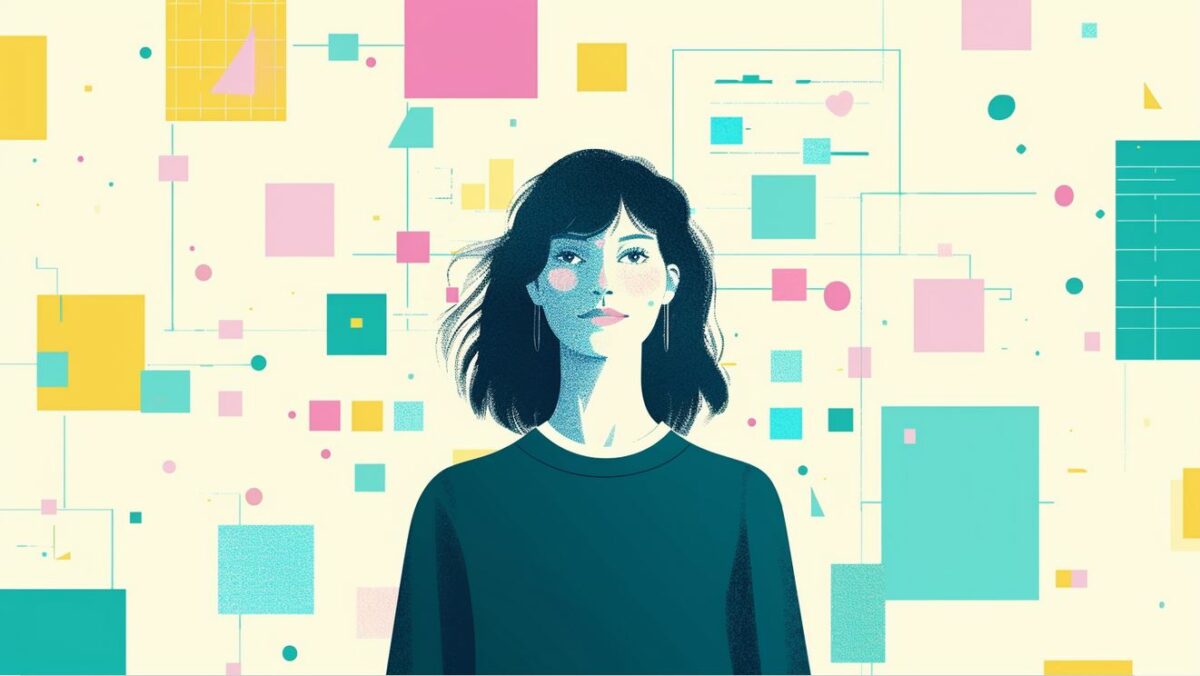
Google Data Analytics Certificate: Time estimates from Coursera
The published
Google data analytics time commitment recommendation is that you should spend 10 hours per week on learning which means it will take you around 6 months to finish the materials.The timeframes given by
Google (and Coursera) for each module are:- Foundations: data, data, everywhere: 12 hours
- Ask questions to make data-driven decisions: 15 hours
- Prepare data for exploration: 19 hours
- Process data from dirty to clean: 20 hours
- Analyze data to answer questions: 26 hours
- Share data through the art of visualization: 18 hours
- Data analysis with R programming: 31 hours
- Capstone project (case study): 11 hours
- Accelerate your job search with AI: 6 hours
Don’t worry – you can complete it much faster. Lots of students report completing it in 2-3 months. If you can spare a couple of evenings a week or a full weekend day, you can get through the material sooner.
[lasso id="37398" link_id="301045" ref="google-data-analytics"]Realistic completion time for the
Google Data Analytics courseI found that I was much faster with the Foundations module than any of the others because it covers ‘corporate’ stuff that I found easy to pick up. I got through the first module of that in a couple of hours one Saturday afternoon, and that included going through all the ‘general’ course readiness introductory pieces as well.
The data analysis with R module includes learning new tools, so the recommendation is right that it will take longer than any of the others.
10-Week
Google Data Analytics study planHere’s a
Google Data Analytics study plan that you can use as a starting point for your own learning.- Week 1: Foundations
- Week 2: Ask questions
- Week 3: Prepare data
- Weeks 4-5: Process data
- Weeks 6-7: Analyze data
- Week 8: Share data with visualization
- Weeks 9-10: R programming
This Coursera data analytics weekly schedule doesn’t include time recommendations for the Capstone or the AI job search courses as these are optional. If you do want to do them, the Capstone could take 2-4 weeks. The AI job search course you can complete in an afternoon.
Each course has a different number of modules.
Foundations has 4 modules. You’ll get through this course the quickest and it gives you a chance to get into the studying habit.
Ask questions has 4 modules, with module 4 being one on stakeholder relationships so that’s a relatively ‘light’ module.
Prepare data has 5 modules. Module 4 and 5 are short, but the database essentials module is time-consuming.
Process data is 6 modules. Module 5 is optional as it’s about adding data to your resume – which may or may not be relevant. You can always come back and do it later. Not completing that module won’t affect your pass mark for the course. The final module is a course wrap up which you can scan through quickly.
Analyze data is 4modules but this is a sizeable course so it’s worth allowing a couple of weeks. If you do it faster, great.
Sharing data is 4 modules, with module 4 being about creating slide presentations. If you are already experienced at using slides and building out stories in presentation format, you will be able to get through this one quite quickly.
R programming is 5 modules. There is a lot of new things in here. While the course builds on what you have learned in other courses, you’ll be programming in RStudio, learning R Markdown, creating visualizations and exporting them.
If you already have R experience or pick up this kind of tool quickly, you might be able to do it faster, but it is not something I have previous experience of.
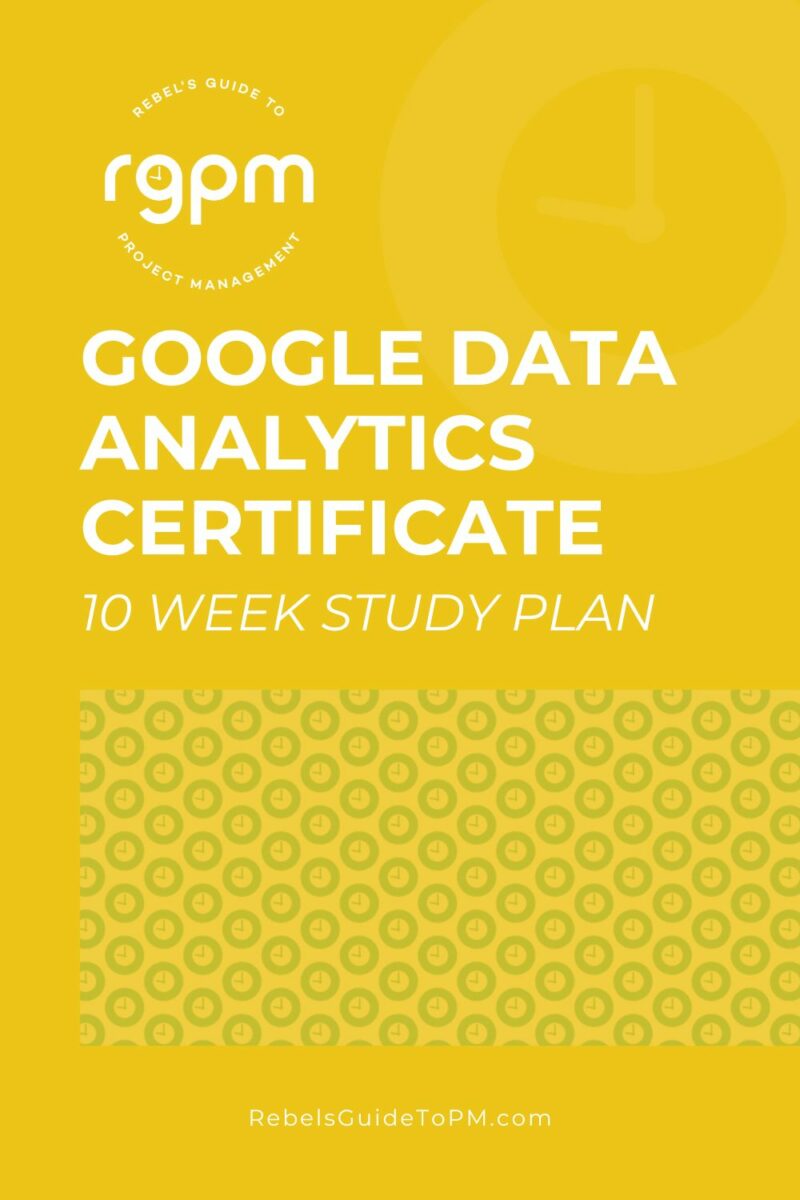
How to finish the
Google Data Analytics Certificate fasterOK, let me share some tips for how to complete the Professional Certificate faster. However, be aware that whizzing through the material does not equal learning!
If you want to recall the concepts and be able to talk about it at an interview, learn at your own pace.
- Watch videos at 1.5x or 1.75x speed.
- Read the transcripts instead of watching the videos at all (skip to the end of the video with the scrub bar to mark it as complete)
- Focus more time on hands-on labs and assignments – this is the really valuable stuff
- Batch small modules into study sprints
- Use the mobile app for flexibility so you can watch videos on the move
- Complete your data journal as you go – it does help.
You’ll also complete it faster if you don’t do the Capstone or the AI job search module. Having said that, you get the certificate whether you do those courses or not, so it won’t make it faster really – it will just feel faster!
Is the
Google Data Analytics certificate worth the time?Even part-time study makes progress. I watch Coursera videos while at the gym (which is not often!!) or while having breakfast. You can fit them in as they aren’t long.
You’ll be learning new skills throughout the course, and you can put those into practice immediately in your job. You don’t have to wait until you complete the whole certificate before you use them or talk to your employer about your career preferences.
Want to start today?
Ready to begin?
Start the Google Data Analytics Certificate on Coursera today and learn at your own pace. No experience required!This article first appeared on Rebel's Guide to Project Management and can be read here: Google Data Analytics Certificate: Time Commitment + 10-Week Study Plan [Realistic Breakdown]
-
Google Data Analytics Professional Certificate: My experience and review

I put off starting the Google Data Analytics course because I read that it was a big time commitment, and I didn’t really have time to feel like I was giving it my all. I was also a bit daunted about having to learn programming languages.
I’ve now got round to starting the courses (at least) and this is my
Google Data Analytics course review of the materials and the Professional Certificate.And I spoke to some employers about employment prospects, because we all want to know whether the Analytics training will help you get a job.

How I did this review
I signed up for a Coursera free account and audited the class. I watched the videos and took the ungraded quizzes, working through the course materials to see what I thought of the content and the course learning management system.
Key things to know
- There are 9 courses in the professional certificate: only 7 are compulsory.
- You will need to spend time learning new tools.
- The certificate is going to make you less job-ready than you think, although employers will still value your new skills.
Course overview
The
Google Data Analytics professional certificate is made up of 8 courses:- Foundations: data, data, everywhere
- Ask questions to make data-driven decisions
- Prepare data for exploration
- Process data from dirty to clean
- Analyze data to answer questions
- Share data through the art of visualization
- Data analysis with R programming (this is the Act step – the doing of the work)
- Capstone project (case study)
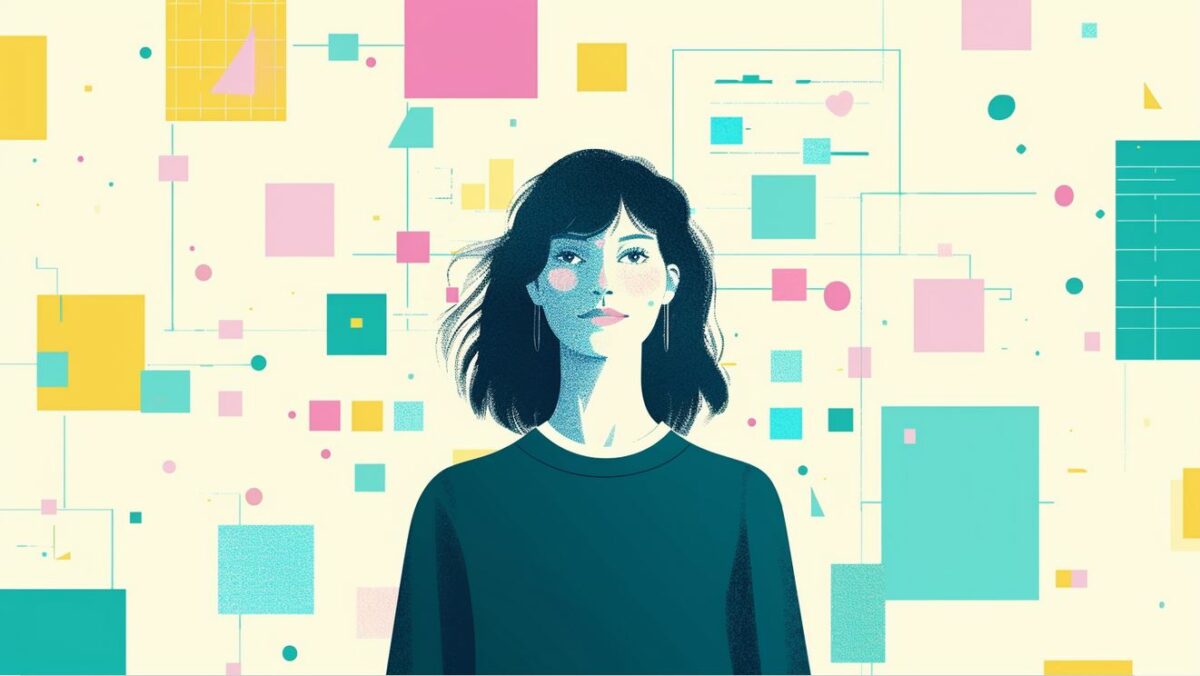
There is also an optional course called Accelerate Your Job Search with AI. That’s 4 modules and is helpful if you want to learn how to use Gemini and Notebook LM for interview prep or to work on your resume or online presence.
Courses 1-7 are the steps you’ll go through as a data analyst to use data to inform your decisions. The capstone project is a way to synthesize all that you have learned. The other
Google Professional Certificates also have capstone projects – it’s a way of making sure that you’ve got actionable skills instead of just having the ability to pass multiple-choice assignments.Each course is made up of multiple modules – Foundations has 4, for example – and you have a graded assignment at the end of each module in order to pass.
Who is this course suitable for?
Is the
Google data analytics certificate good for beginners? Absolutely. This course is suitable for beginners. It’s open to everyone including non-traditional learners and those without degrees.
Combine training with experience
I’ve advised clients to pair the certificate with tangible project work such as freelance gigs, case studies, or internships, which significantly boosts their credibility.
Edward Hones, employment lawyer
Alternatives to the
Google Data Analytics CertificateIf you already have some data analysis experience, there is an alternative course aimed at people like you: Google Advanced Data Analytics.
There’s also the Google Business Intelligence Certificate, which is great if you use BI a lot in your job (or would like to).
There are also courses by IBM and Meta that might be a good fit for you, but I’ve had amazing experiences with other
Google courses so to be honest I didn’t even look at those!How to pass the
Google Data Analytics CertificateTo pass, you need to complete and pass all the mandatory courses in the certificate program, which means scoring 80% or more in each of the graded assignments.
You also need to pay the course certificate fee (or pay through another method, such as Coursera Plus subscription, the Coursera financial aid program or via your employer’s subscription or sponsorship).
How long does it take to complete the
Google data analytics certificate?You might be wondering, what’s the time commitment? That’s certainly why I delayed starting the training.
There is a lot of material to cover. The mandatory courses are advertised as taking 141 hours. You can speed up some of this by watching videos at 1.5x speed, and I’ve always found that the estimates given are a bit over-egged for my personal learning.
You are going to have to put the time in.
It sounds easy, but you’ll also need to commit to not giving up!
If you are coming at this course from a non-mathematical, non-data background like me (as a project manager) then you have quite a steep learning curve.
How hard is the
Google data analytics course?For someone who hasn’t done any type of data analytics before, I found it quite hard!
The Foundations module is OK, because if you have corporate experience, the material on ‘why do we need to do data-driven decision making’ is easy. But if you’re coming to the topic fresh out of school, then there is definitely a learning curve.
However, the material is well-presented and each course builds on the next with plenty of revision over topics.

Show employers you're ready
For roles in data analytics and digital marketing, the certificates are also making an impression. Hiring managers are beginning to recognize these qualifications as evidence of job readiness, especially when paired with real-world project samples or freelance work.
Deepak Shukla, CEO, Pearl Lemon Placements
Skills covered in the course
The analytical skills you’ll learn in the course include these:
- Curiosity
- Understanding context
- Technical mindset
- Data design
- Data strategy
Although the course trainer makes it clear that you probably already have these skills already and it’s just a case of learning how to use them in a business scenario.
There’s nothing in the course about stakeholder engagement, conflict resolution when two sets of customers want the data to show different things, working with project managers or business analysts or any of the other multitude of soft skills that will make it easier for you to do the job.
There are other courses that teach that, so you can learn soft skills elsewhere, just don’t expect to cover them in this certificate.
Interactivity and engagement: learning with Coursera
I like the Coursera platform. The videos are well-produced in the
Google courses, with engaging quizzes and hands on labs. There are plugins, templates, downloads, glossaries and other resources that help you learn.There’s also the community, so if you get stuck or just want to hang out with other learners, there is that option too.
The data journal
During the course, you’ll create a data journal which is a useful place to put your reflections and learnings.
The course includes a template and reflection prompts, so you can complete it as you go along.
What tools are used in the
Google data analytics course?You’ll use
Google Sheets,Google Docs, Kaggle, SQL, R, Tableau,Google Slides, and some AI tools like Notebook LM and Gemini if you take the AI course.Does the
Google data analytics certificate teach Python?No, the training does not cover Python, so if you want to learn that, it would be best to take another course.
There is the Google IT Automation with Python Professional Certificatethat does cover Python, so check that one out.
The Capstone project
People worry about the Google Professional Certificate capstone projects, and this one is a big project.
You have two options to work through the case study, either using existing questions and data sets or choosing your own data. If you don’t have any professional experience to draw from, I’d recommend using their dataset (Track A) so you have data to get started from.
There are two options within Track A: a case study on bicycle trip data or one on fitness tracker data.
Track B is where you can use your own data to create a case study path – better if you have a job where you can use a real business problem. However, you have to use a publicly available dataset that focuses on an area of interest so it’s not possible to use corporate confidential information for your case study.
I mean, you could if you wanted, but it’s probably best not to as you’re submitting it for the world to see.
As part of the
Google data analytics capstone project, you’ll create a Kaggle profile and notebook, which is where you’ll put your portfolio content.However, it’s worth noting that the Capstone project is optional. You don’t have to complete it in order to earn the certificate.
Overall pros and cons of the Coursera
Google Data Analytics coursesThe advantages of doing this professional certificate from
Google are:- You’ll learn new skills and have a different outlook on data.
- It’s an entry-level data analyst course, so suitable if you don’t have any work experience in the field.
- You’ll be learning SQL and R for data analytics, at least the basics.
- You’ll be able to talk knowledgeably enough in an interview to land an entry-level job.
- It’s open to everyone, and you don’t need any prior knowledge, so you can check out data analytics as a career choice without having to commit too much – then if you like it, you can move into that role.
The disadvantages are:
- Most corporate jobs I know rely heavily on Excel, and all the resources here are
Google Sheets – not good, but understandable. - There is nothing on Python. Perhaps there are license issues that mean they can’t offer that? Instead, you’ll learn SQL and R, which are OK but perhaps not so common in corporate jobs.
- The SQL content is light. That might be OK for you, but you might also want to learn more in an additional course, especially if you want to go for roles that require SQL skills.

Will you get a job?
Finally, we need to address this: Can you get a job with
Google data analytics certification?I interviewed some employers to ask their thoughts on the certificate.
"From my perspective as an employment lawyer, I’ve worked with job seekers who completed
Google Professional Certificates, especially in Project Management and Data Analytics, only to find that employers didn’t always weigh them as heavily as expected," said Edward Hones from Hones Law."The certificates tend to carry the most weight in companies that already value alternative pathways into the workforce, especially tech startups or forward-thinking mid-sized businesses," he added.
"Some employers still hesitate to rely on certificates alone," says Deepak Shuklah, CEO of Pearl Lemon Placements which offers digital marketing internships. "They often want to see practical application through internships, case studies, or portfolio projects."
So, I can’t say if you as an individual will get a job, but as an employer I can say that I would think highly of this certificate but it wouldn’t be the only thing I’d look for. Additional work experience and interpersonal skills are also important.
Maybe use your new data analytics skills to take on some small projects in your existing job, or do some volunteer work, or use publicly available datasets, so you’ve got some examples to talk about at interview.
Is the
Google Data Analytics Certificate worth it?Yes, my conclusion is the data analytics certificate is worth it if you are in a job where you need to work with data (so, lots of jobs) or if you want to make data analytics the core of your professional career and are just starting out or want to job switch into that kind of role.
It will help you get an entry level job and talk knowledgeably at interview but it will not equip you with enough hands-on practical skills to feel like you could easily get started in a job. I think you’d still need a bit of hand-holding and live experience to feel properly confident.
Once you’ve learned the material, there is nothing to stop you using the tools in your spare time to get better, and build a portfolio you can use at interview. But you’ll have to put extra time in for that.
Cheapest way to get the Data Analytics certificate
I hope you’ve found this
Google Data Analytics certification review useful! If you’re ready to sign up yourself, the best and cheapest way to get theGoogle career certificate in data analytics is to join Coursera Plus.Audit the courses first to do as much of the learning as you can – or at least make a start without paying anything. Then sign up for Coursera Plus and complete as much as you can during the free 7-day trial. Then you won’t have to pay for Plus access for too long!
Other Coursera Certificate reviews
I’ve been a long-time fan of Coursera and the courses you can do there.
Check out these other reviews of courses and professional certificates you might find useful:
Google Project Management Professional Certificate Review
IBM IT Project Manager Certificate Review
LearnQuest Scrum Master Certificate Review
IBM Project Manager Certificate Review
Google Digital Marketing & E-commerce course
Fundamentals of Project Planning and Management course
This article first appeared on Rebel's Guide to Project Management and can be read here: Google Data Analytics Professional Certificate: My experience and review
